Get up to speed
Tutorials
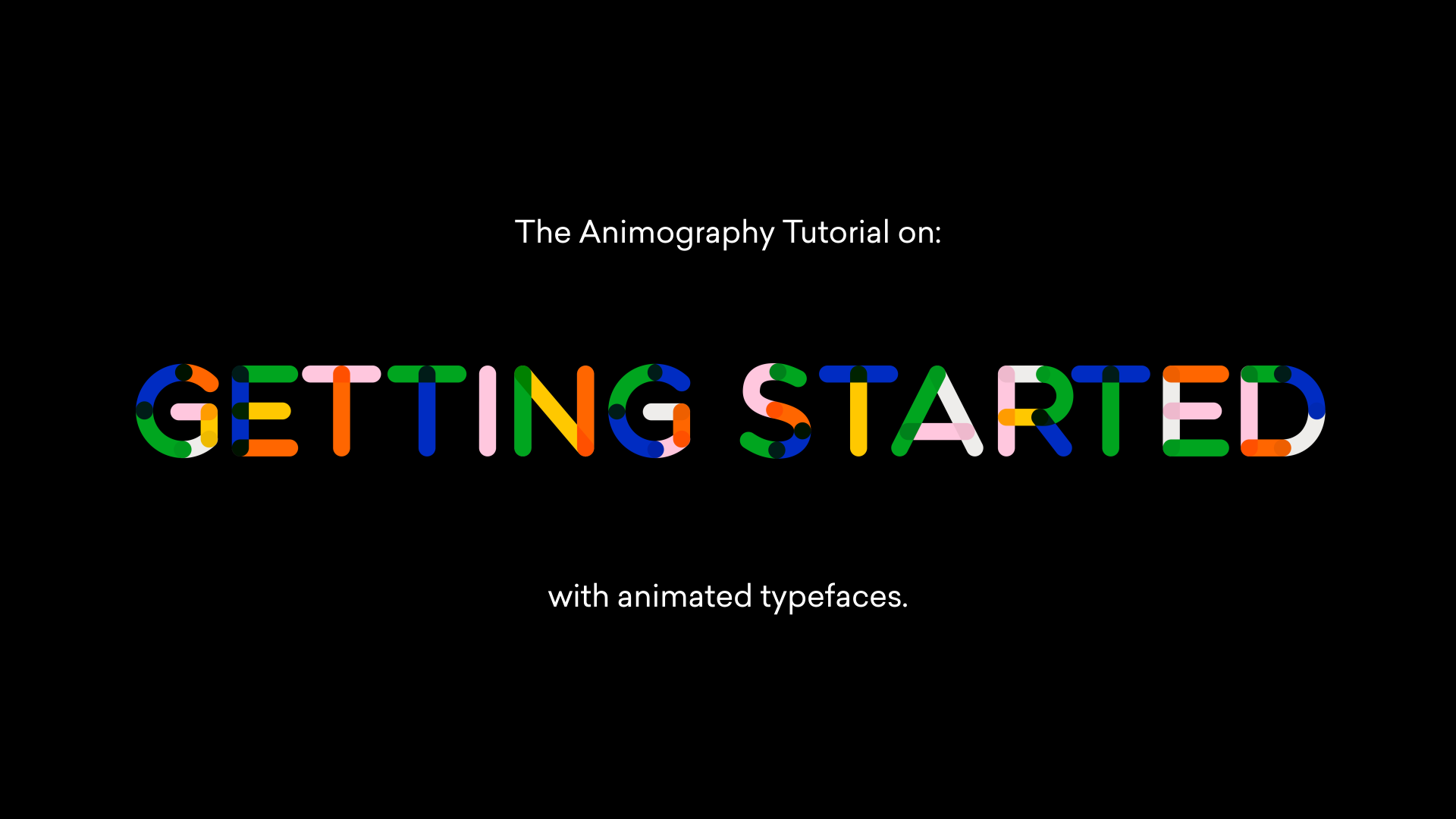
The basics
Getting Started
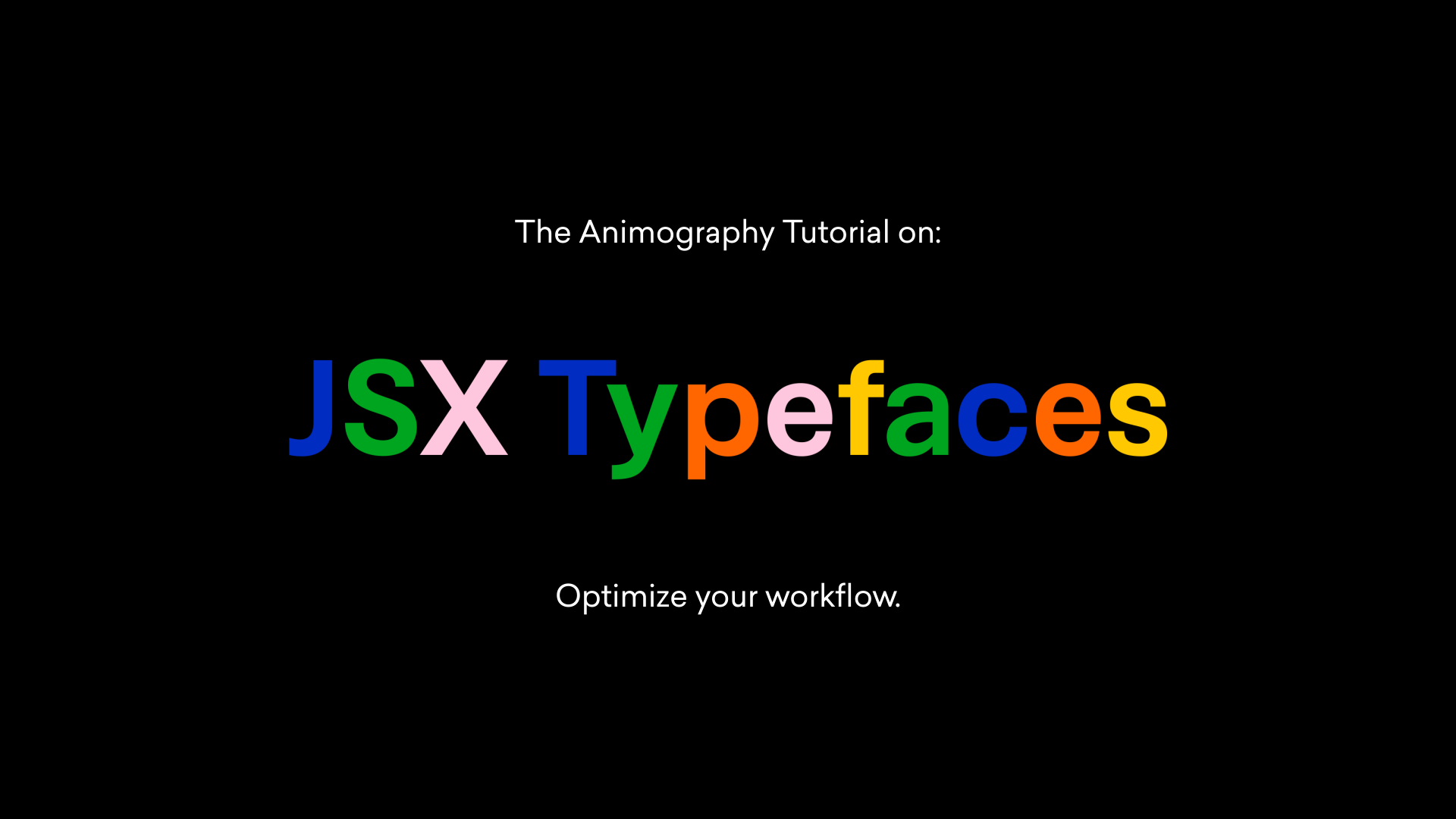
Optimize your workflow
Installing & using JSX Typefaces
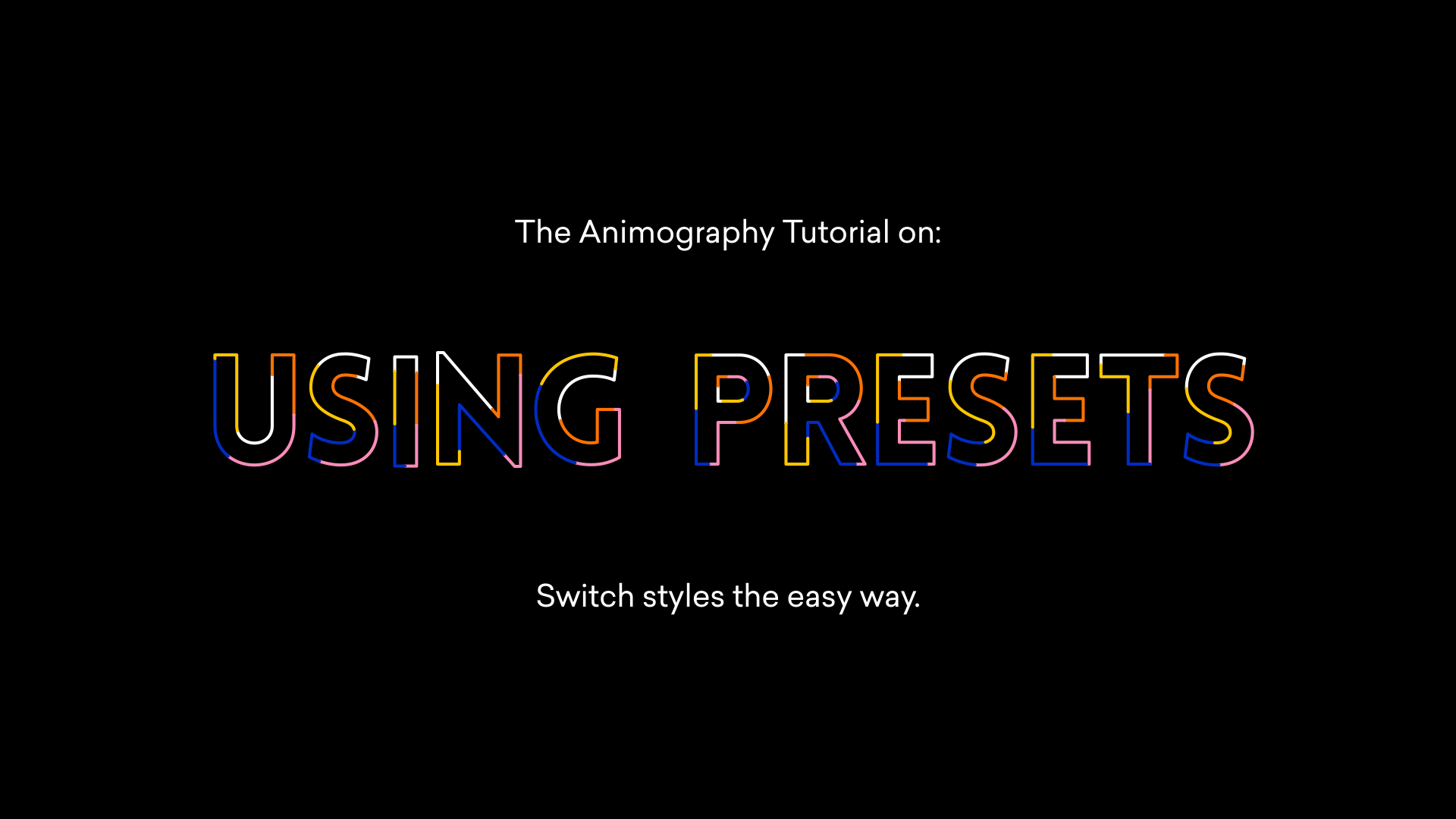
Store your favorite controller settings
Using Presets
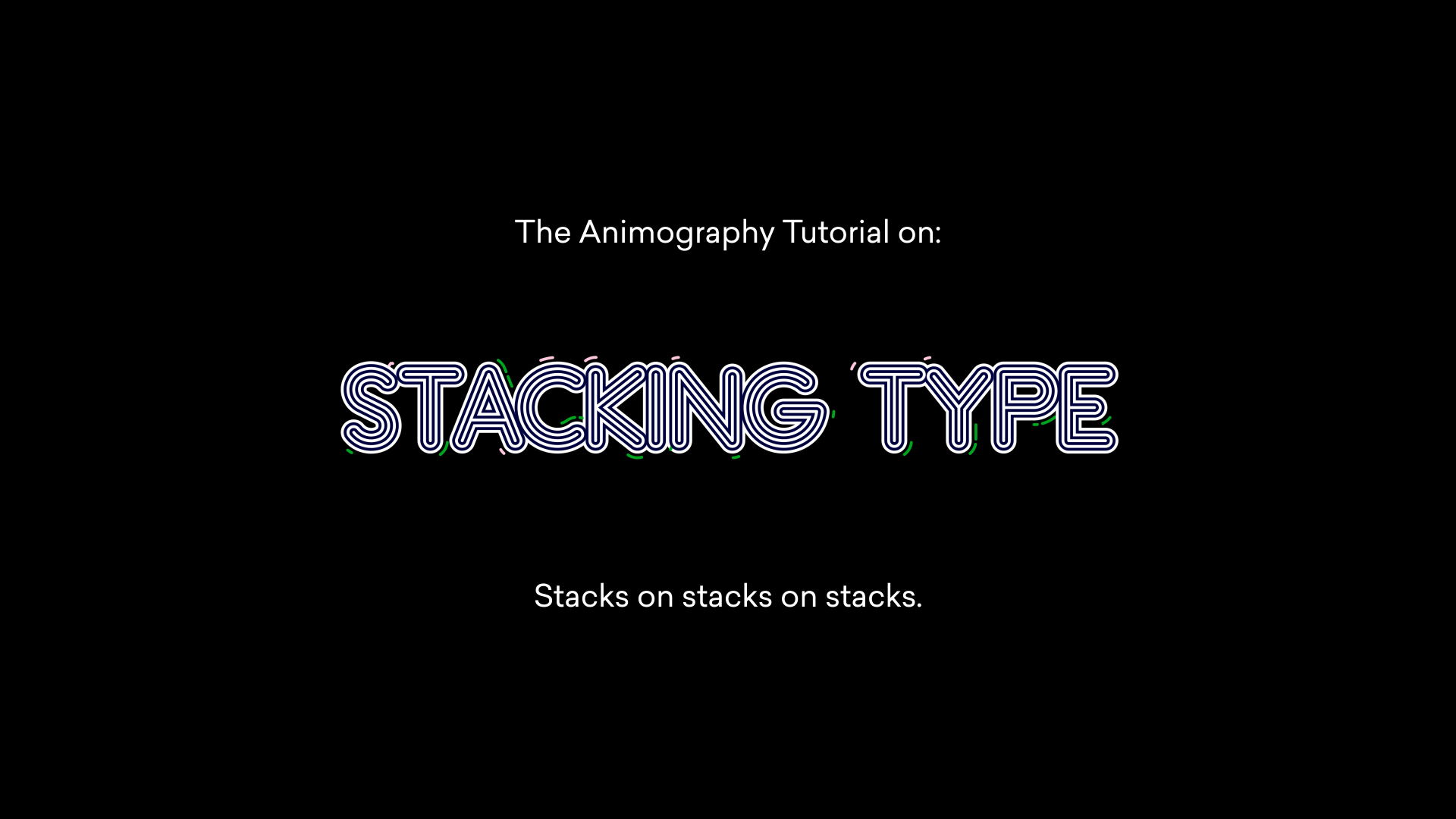
Stack type for a unique look
Stacking Type
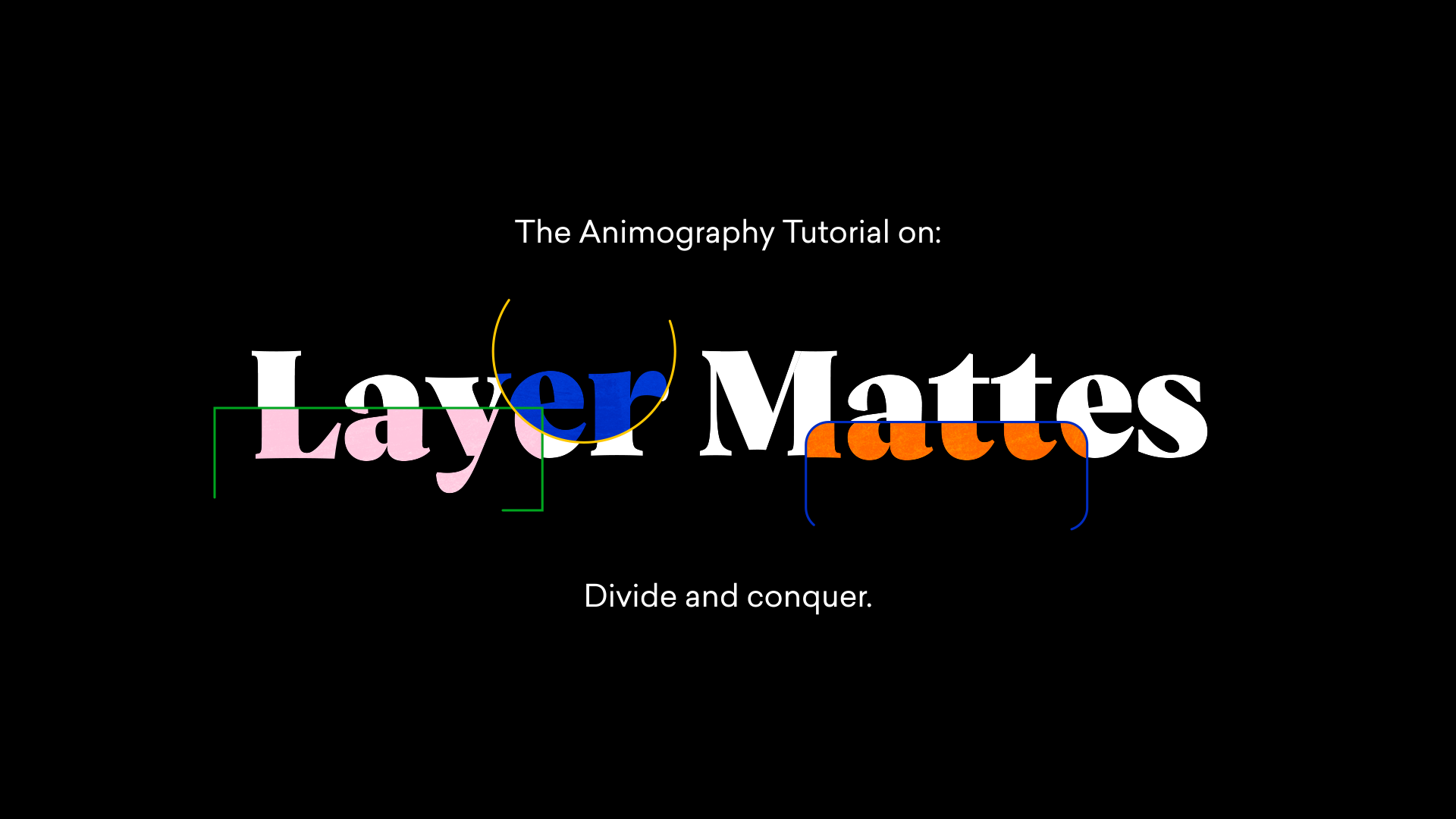
Add textures to isolated elements

